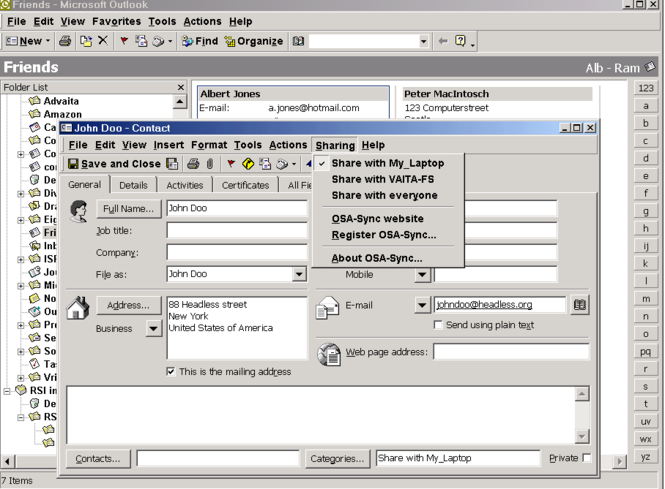OsaSync PRO 7.0.3
OsaSync PRO 7.0.3
OsaSync PRO enables you to share and/or synchronize via LAN or FTP: Microsoft Outlook contacts, appointments, tasks, notes and e-mails. Save your customers in a common contacts folder and keep track of everybody's schedule with a common calendar.
Last update
10 Feb. 2011
Licence
Free to try |
$59.00
OS Support
Windows
Downloads
Total: 3,528 | Last week: 9
Ranking
#217 in
Office Tools
Publisher
Vaita
Screenshots of OsaSync PRO
OsaSync PRO Publisher's Description
With OsaSync PRO you can share and/or synchronize Microsoft Outlook contacts, appointments, tasks, notes, journal and e-mails via LAN, VPN or FTP. Use OsaSync when you want to:
a) Synchronize your Outlook folders on your laptop with your desktop (also when you are travelling).
b) Collaboratie with others. Save your customers in a COMMON CONTACTS FOLDER; keep track of everybody's schedule in a COMMON CALENDAR or have e-mails send and/or received accessible by everyone.
c) Have your secretary maintain your calendar on her computer.
d) Synchronize Outlook with computers from an affiliate.
OsaSync PRO makes it possible to synchronize items without the need for complex programs like exchange server, sharepoint portal server or netfolders. Every change is automatically and almost in realtime reflected in the item on the other computer(s). Just connecting your computer to the network (for instance in case of a laptop) and starting Outlook is enough to have OsaSync PRO process all the changes.
OsaSync PRO is very easy to install and configure, the OsaSync PRO connection wizard will guide you through the configuration steps. OsaSync can be configured in a Client-Server mode or when you do not have a central server in Peer-to-Peer mode. You do need to be a wizzkid to get OsaSync PRO running!
OsaSync PRO supports the use of PDA's or cell phones.
OsaSync PRO is shareware, but fully functional during one month for free, so you can try before you buy.
a) Synchronize your Outlook folders on your laptop with your desktop (also when you are travelling).
b) Collaboratie with others. Save your customers in a COMMON CONTACTS FOLDER; keep track of everybody's schedule in a COMMON CALENDAR or have e-mails send and/or received accessible by everyone.
c) Have your secretary maintain your calendar on her computer.
d) Synchronize Outlook with computers from an affiliate.
OsaSync PRO makes it possible to synchronize items without the need for complex programs like exchange server, sharepoint portal server or netfolders. Every change is automatically and almost in realtime reflected in the item on the other computer(s). Just connecting your computer to the network (for instance in case of a laptop) and starting Outlook is enough to have OsaSync PRO process all the changes.
OsaSync PRO is very easy to install and configure, the OsaSync PRO connection wizard will guide you through the configuration steps. OsaSync can be configured in a Client-Server mode or when you do not have a central server in Peer-to-Peer mode. You do need to be a wizzkid to get OsaSync PRO running!
OsaSync PRO supports the use of PDA's or cell phones.
OsaSync PRO is shareware, but fully functional during one month for free, so you can try before you buy.
What's New in Version 7.0.3 of OsaSync PRO
Support for other languages
Look for Similar Items by Category
Feedback
- If you need help or have a question, contact us
- Would you like to update this product info?
- Is there any feedback you would like to provide? Click here
Beta and Old versions
Popular Downloads
-
 Kundli
4.5
Kundli
4.5
-
 Macromedia Flash 8
8.0
Macromedia Flash 8
8.0
-
 Cool Edit Pro
2.1.3097.0
Cool Edit Pro
2.1.3097.0
-
 Hill Climb Racing
1.0
Hill Climb Racing
1.0
-
 Grand Theft Auto: Vice City
1.0
Grand Theft Auto: Vice City
1.0
-
 Cheat Engine
6.8.1
Cheat Engine
6.8.1
-
 Grand Auto Adventure
1.0
Grand Auto Adventure
1.0
-
 Tom VPN
2.2.8
Tom VPN
2.2.8
-
 HTML To PHP Converter
6.0.1
HTML To PHP Converter
6.0.1
-
 Zuma Deluxe
1.0
Zuma Deluxe
1.0
-
 Netcut
2.1.4
Netcut
2.1.4
-
 Windows XP Service Pack 3
Build...
Windows XP Service Pack 3
Build...
-
 Vector on PC
1.0
Vector on PC
1.0
-
 Ulead Video Studio Plus
11
Ulead Video Studio Plus
11
-
 Minecraft
1.10.2
Minecraft
1.10.2
-
 C-Free
5.0
C-Free
5.0
-
 Auto-Tune Evo VST
6.0.9.2
Auto-Tune Evo VST
6.0.9.2
-
 PhotoImpression
6.5
PhotoImpression
6.5
-
 Iggle Pop
1.0
Iggle Pop
1.0
-
 Call of Duty 4: Modern Warfare
1.0
Call of Duty 4: Modern Warfare
1.0